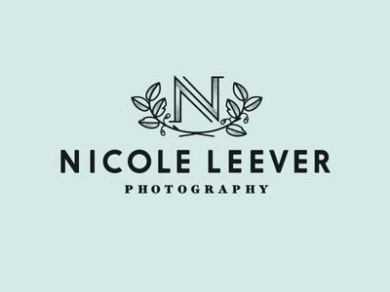What’s the purpose of our website? Seriously, why’d you put it up? Don’t set one up for the heck of it. Do it to bring your business to the next level.
Is a minimalist website right for your business?
You may have come across the term “minimalist design” and wondered if this is the right one for your business.
Minimalist design is currently a popular trend in web design, and if executed properly may be an effective way to present your brand and business online.
Creating a minimalist website simply means taking out elements such as apps, buttons, text, additional options and features that your website can do without and keeping only the bare essentials that will allow it to function online.
Understand the dynamics of a ‘minimalist website design’ here.
Why Many Websites Don’t Produce Results
Is your website producing the results you want? If not, you may want to re-think your strategy because your site may have been created with the wrong vision.
YOU CAN’T JUST KICK THE TIRES.
The primary reason many websites fail to produce desired results is that they focus on features rather than benefits. Most organizations purchase a website like they purchase a car. They have a required set of features and a desired level of quality they want, so they search for the vendor who can deliver it all as quickly and as inexpensively as possible. Features are things you can touch; it’s easy to know when they are delivered. Yet features by themselves don’t produce results.
IT ALL COMES DOWN TO MONEY.
The second problem is how web projects are budgeted. Most websites are treated as cost centers or as a necessary evil of modern business. Every company must have one in order to be competitive. Conversely, with a results-oriented approach, websites are treated as profit centers that leverage the opportunities of the online world to bolster returns and provide a competitive advantage.
Interested to read more on ‘why websites don’t produce results’? Go here.
Using Content Management Systems To Build Results-Oriented Websites
Virtually every organization has a website, yet few truly stand out among the millions of sites on the Internet today. Most websites are missing one or more essential components needed to build a successful web presence, thus they fail to achieve any real returns.
Traditionally, building a website was a highly technical endeavor. Now there is a class of software called content management systems (CMS) that enables non-technical people to build sophisticated websites using just their web browser. If you are unfamiliar with what a CMS is, the most recognizable CMS on the market is WordPress, but of course we would argue that doesn’t necessarily mean it’s the best.
Click here for more on ‘using content management systems to build results-oriented websites’.
5 Free Tools you can Use in Analyzing Your Online Competitor’s Website
If you have a website, being ahead of your competition is an important part of having a good online marketing strategy. You should be aware of what they are doing at all times.
Luckily for us, there are plenty of tools to help us do that. Some even include multiple different tools to help us with all types of SEO related stuff. If you are unaware of some of those tools and are having a hard time finding some good ones to use, then don’t worry.
We are going to cover incredible options for you. Some of these programs have premium versions, but they will all be able to provide you with at least a free trial so you can get some free information and try out the tools.
Read more about these 5 free tools to analyzing your online competitor’s website here.
When we check out competitors, it’s really more than just checking to see if they’re more successful than us. We learn from them and why what they do is effective and why some aren’t too hot.
So go ahead and study them up. Who knows what new things you can pick up?
(via LevelTen Interactive)